The default material does not have an alpha channel, so set up a material that uses the Transparent/Diffuse shader.
For performance reasons, don't use a material with a Transparent/Diffuse shader unless you are fading it out. The GPU must make additional calculations for each pixel with alpha -- even if it's opaque!
Once the mesh has the right material, you can fade it out with this code:
float fadeTimerMax = 1;
float fadeTimer = 1;
void Update ()
{
// Decrement the timer
fadeTimer -= Time.deltaTime;
// If the timer is less than or equal to zero, destroy the object
if (fadeTimer <= 0)
{
Destroy (gameObject);
}
// Otherwise, adjust transparency
else
{
// Get a normalized percentage value based on the fade timer
float percentOpaque = fadeTimer/fadeTimerMax;
// Update the alpha of each renderer material on the object
foreach (Material mat in renderer.materials)
{
Color color = mat.color;
color.a = percentOpaque;
mat.color = color;
}
}
}
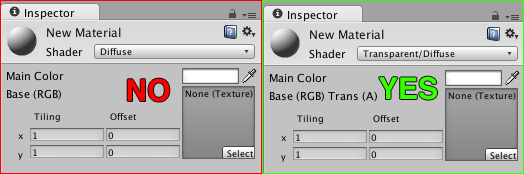
code doesn't work
ReplyDelete